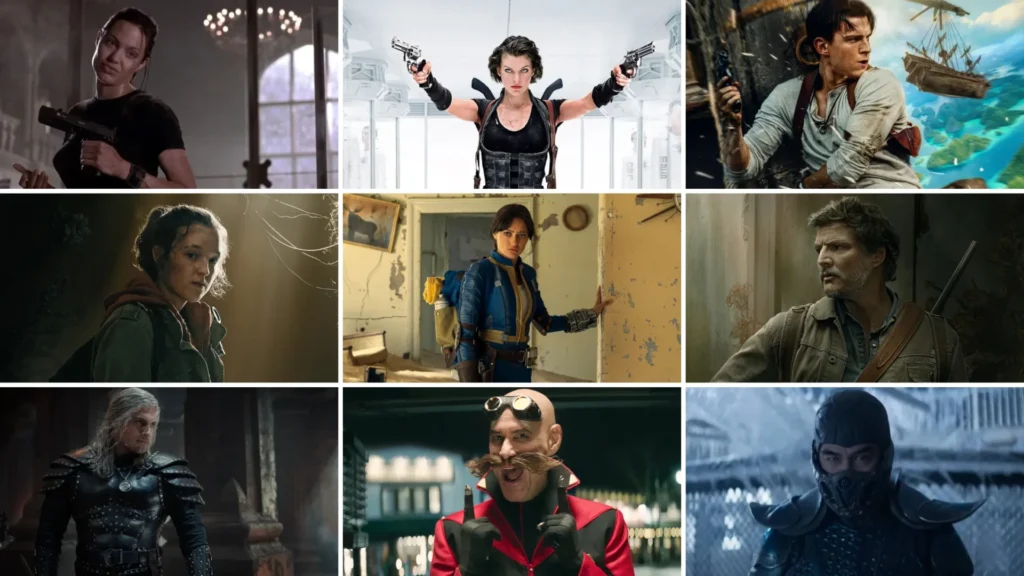Picture this: you’re deep into a gaming session, completing an easter egg on Black Ops 6 zombies, and suddenly, the system lags. Panic sets in—what’s happening? Chances are, your PC or console is overheating.
Gaming in a hot, stuffy environment for hours pushes your hardware—and you—to the limit. Overheating can slow down your system and, worse, risk permanent damage to critical components. While your PC may recover, your focus and concentration often won’t. Gaming in these conditions isn’t just bad for your setup; it’s bad for your performance.
Even players need the right environment. Sweltering heat and poor ventilation don’t just test your PC; they test your patience. With the right cooling setup, like proper PC air management or even a dependable HVAC system, you can stay sharp, keep your rig safe, and enjoy immersive gameplay without interruptions.
The Problem with Overheating: Tech and Brain Performance
Game rooms can feel like a sauna sometimes—small, enclosed, and stuffy. Keeping the door shut to block out noise only traps heat, turning your gaming sanctuary into an overheating nightmare.
Impact on PCs and Consoles:
High room temperatures can overwhelm cooling fans, making them work harder with diminishing returns. Instead of dissipating heat, they can circulate warm air, exacerbating the problem.
Neglected PCs also risk moisture buildup, especially when combined with dust. This mix can clog internal components, reducing efficiency and causing long-term damage.
Ultimately, excessive heat forces your system to draw more power to maintain performance, putting additional strain on hardware and increasing the risk of failure. Keeping your gaming setup cool and clean is essential for optimal operation.
Stay Cool, Stay Focused
Extreme climates can turn your gaming haven into a challenge. In scorching heat, like the sweltering summers of Texas and other hot regions, PCs and consoles are at constant risk of overheating. Performance slows, hardware suffers, and your gaming experience takes a hit.
But freezing winters aren’t much better. Cold air can lead to moisture buildup inside your devices, especially if your setup isn’t properly maintained. Over time, this mix of condensation and dust can damage internal components and disrupt performance.
Whether battling heat waves or icy blasts, a temperature-controlled environment is key. Reliable HVAC systems and tailored cooling or heating solutions ensure your gaming setup stays protected year-round, letting you focus on what matters most—winning. Don’t let the elements sideline your gameplay!
Impact on Cognitive Function:
Did you know that extreme temperatures don’t just strain your PC—they also affect your brain? Overheating or freezing conditions can slow cognitive processing, as your brain struggles to maintain focus in dynamic climates. Synaptic exchanges falter, making it harder to process data quickly, a critical skill in high-intensity gaming.
When your brain slows down, so does your decision-making, impacting reaction times and finger coordination. In fast-paced games, where every second counts, this can mean the difference between victory and defeat.
Maintaining a comfortable environment with proper heating and cooling isn’t just about protecting your hardware—it’s about keeping you at peak performance. Whether it’s hot and humid or icy cold, climate control is key to staying sharp and dominating the game.
How Air Conditioning Supports Gamers
Long gaming sessions demand a stable environment. For those playing 8 to 10 hours a day, maintaining a room temperature between 18 to 22°C is essential for both comfort and hardware performance.
Overheating becomes a real concern in particularly hot climates, affecting not only your gaming gear but also your focus and reaction time. Services like Hobson Air Conditioning provide HVAC solutions to keep your home cool and comfortable year-round, ensuring your gaming space is always ready for action.
A well-maintained temperature isn’t just about comfort—it’s about staying sharp and protecting your setup.
Enhanced Alertness and Comfort:
You perform at your best when gaming in an optimal temperature environment. Proper air cooling not only helps maintain your concentration but also reduces mental fatigue caused by prolonged gaming and excessive heat. A comfortable, well-cooled space allows for longer, more enjoyable sessions without compromising focus or endurance.
Creating the Perfect Gaming Environment
It’s time to level up your gaming setup—not just your gear but the environment itself. A great gaming experience isn’t only about high-end PCs, consoles, or VR headsets; it’s about the space where you play. To achieve peak performance and maximum comfort, there are two key factors to focus on:
Temperature Control:
The right temperature can make or break your gaming sessions. Overheating doesn’t just harm your PC or console; it also impacts your focus and reaction times. Maintaining an optimal room temperature of 18 to 22°C ensures that both you and your equipment stay cool under pressure. Whether you’re in a hot climate or battling cold winters, consistent temperature control is essential for uninterrupted gaming.
Air Quality and Ventilation:
A stuffy, poorly ventilated room can lead to discomfort and faster fatigue. Clean, well-circulated air improves concentration and reduces the buildup of heat and moisture around your devices. Adding proper ventilation or an air cooling system keeps your gaming environment fresh and helps extend the lifespan of your hardware.
By focusing on these two elements, you can create a space that’s not just functional but also enjoyable, allowing you to fully immerse yourself in your games without distractions. A perfect gaming environment doesn’t just happen—it’s built with intention and care.
Setting Up Your Gaming Room:
The foundation of an exceptional gaming experience starts with your gaming room setup. Ensure your consoles, cabinets, and monitors aren’t crammed together—leave plenty of space for airflow to prevent overheating. Ideally, a gaming room should be at least 20 x 16 feet, allowing for better ventilation and reducing the risk of heat buildup.
However, even with a spacious room, summers can still pose a challenge. High temperatures put your gaming setup at risk without proper climate control. That’s where specialised HVAC services can come in to protect your gear and maintain comfort.
Here’s how they can help:
- Heating Repairs: Quick and reliable service to address heating issues.
- Room Heating Maintenance: Keep your system running smoothly during colder months.
- Essential AC Repairs: Critical fixes to maintain cooling efficiency.
- Periodic AC Maintenance: Regular servicing to prevent breakdowns.
- Air Purification: Improve air quality for a fresher gaming environment.
- AC Duct Cleaning: Ensure proper airflow and keep your system safe and efficient.
A well-maintained gaming room isn’t just about aesthetics—it’s about functionality, comfort, and safeguarding your equipment against extreme conditions.
When AC Becomes Essential:
It’s surprising but true—Texas summers can reach an average temperature of 82.3°F, making cooling systems a necessity. A well-maintained HVAC system not only ensures better temperature control but also improves indoor air quality, which is vital for both comfort and performance.
In such extreme heat, your entire gaming setup is at risk of overheating, from your PC to your console and everything in between. Keeping the room cool is essential to avoid damage and ensure smooth gaming experiences. Regular HVAC maintenance becomes crucial in hot climates to maintain the ideal environment for both you and your equipment.
Staying on top of air conditioning upkeep helps keep your gaming area comfortable, cool, and functioning properly throughout the year.
Tips for Maintaining an Ideal Gaming Setup
One thing’s for sure—your gaming room isn’t built to handle extreme heat. Not only will your game lag, but your focus will falter as the rising temperatures take a toll on your brain and concentration.
To keep the heat at bay and maintain peak performance, here are two simple yet effective steps:
Regular AC Maintenance: Ensure your air conditioning is running efficiently with routine checks and servicing. A well-maintained system can handle the heat and keep your gaming environment comfortable.
Supplement with Basic Cooling Methods: Incorporate additional cooling techniques, like using fans to improve air circulation, keeping blinds closed during peak sunlight hours, or using lightweight, breathable materials for seating to avoid trapping heat.
By combining these methods, you can protect both your gaming setup and your performance from the challenges of extreme temperatures.
Routine Maintenance for Your AC:
Regular AC tune-ups are essential, but if you’ve been putting them off, now’s the time to act. Keeping your cooling system in top shape is crucial, especially in extreme temperatures, to ensure both your comfort and the longevity of your equipment.
Start by ensuring your AC is free from dirt and debris. Clogged filters can restrict airflow, reduce efficiency, and even cause overheating issues. Routine maintenance, like cleaning or replacing filters, keeps your system running smoothly and minimises the risk of breakdowns.
Professional technicians can assess your AC’s overall health, perform necessary cleaning, and replace air filters as needed. These simple yet vital steps not only improve cooling efficiency but also help prevent potential overheating—critical for both your comfort and your gaming setup. Regular care keeps your AC reliable and ready to handle the heat.
Supplement Cooling with Other Methods:
Do you have a complex gaming setup with multiple electronics? It’s worth considering expert help to ensure everything runs smoothly and efficiently.
In gaming rooms, additional ventilation is key to managing heat. Quality fans can make a big difference, improving airflow and keeping temperatures under control. Whether it’s installing fans or repairing power outlets, skilled electricians can help create a safer and more efficient environment.
Your PC’s health also heavily depends on effective cooling. High-performance components, like extra RAM sticks, generate significant heat, requiring advanced cooling solutions. Consider equipping your PC cabinet with fluid cooling systems to keep everything running at optimal temperatures during intense gaming sessions.
Taking these steps ensures your gaming room is ready to support both your gear and your gameplay without interruptions.
Conclusion
Your gaming setup isn’t invincible—especially in sweltering climates like a Texas summer. Overheated, clogged, or humid rooms don’t just challenge your focus; they put your PC and consoles at serious risk. Excess heat can lead to performance issues, hardware damage, and even long-term failures.
To keep your gaming environment in check, prioritise proper cooling solutions like efficient air conditioning and routine maintenance. How do you keep your gaming setup cool during extreme weather?