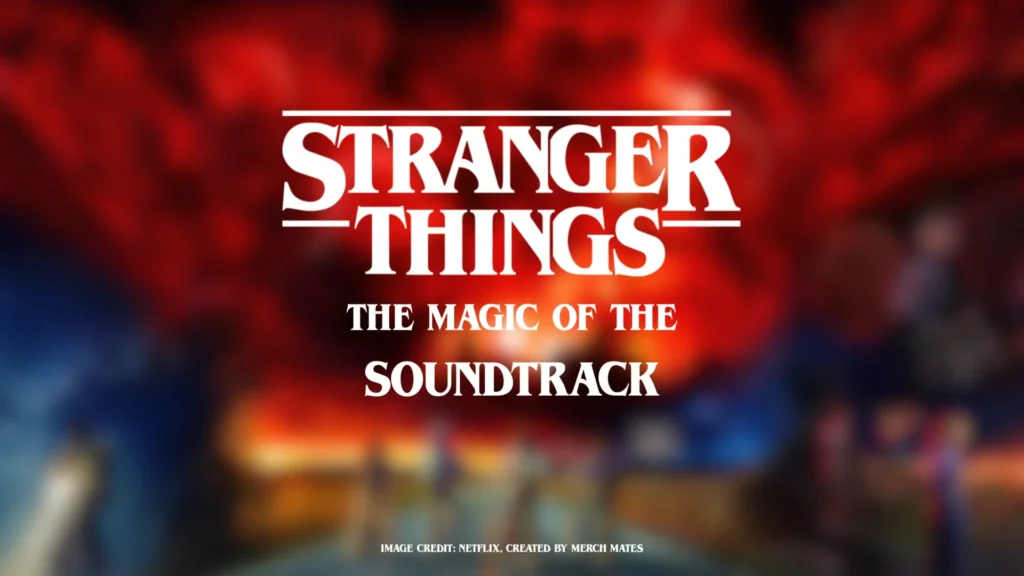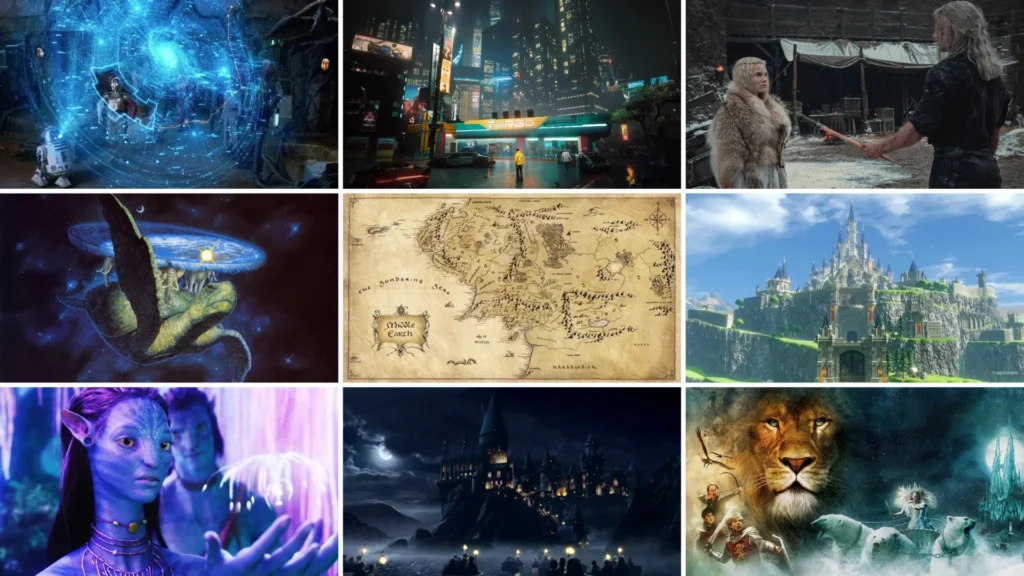Cyber threats are not just a myth! Hence, security is a top concern for everyone in the digital age. Whether it’s personal or official systems, keeping your computer safe is your responsibility.
However, keeping systems safe can be challenging for many people.
One great solution to this problem is an online driver scanner. It addresses all your security concerns.
Updating your drivers online not only keeps your computer up-to-date but also protects it from potential threats. This helps safeguard your system against malicious security concerns.
In this blog post, you’ll discover the benefits of regularly updating your driver through online driver scans.
What is Online Driver Scanning?
Online driver scanning is the process that finds the right drivers for your system for better compatibility. It handles scanning processes automatically.
This process ensures your computer’s drivers are up to date. It is an essential step for security and optimal performance.
Moreover, outdated drivers can lead to hardware issues. It also fights system instability and security vulnerabilities.
Safely scanning drivers online with reliable resources and industry best practices is crucial to avoid malware or system problems.
5 Reasons Why You Need Regular Online Driver Scans

Given below are some of the most important reasons why you need to follow a regular online driver scan practice to ensure a better health for your system:
1. Save your System from Hardware Failures
Drivers are responsible for ensuring that your hardware components function optimally. These components include:
- Printers.
- Graphics cards.
- Network adapters.
An outdated or missing driver can cause your hardware to malfunction. This problem can even go to the extent of completely hindering your system from functioning.
For instance, an outdated graphics driver might result in screen glitches or crashes. This happens during intensive tasks like gaming or video editing.
Similarly, a corrupted network driver could lead to connectivity issues. Thus, it disrupts your work.
Regular online driver scans detect outdated or missing drivers. They provide updates to fix compatibility issues. This minimises the risk of hardware failure. Moreover, it prolongs the lifespan of your components.
2. Make your System Stable & Reliable
If you’re in front of your system 12 hours a day, you must have experienced system crashes and freezing.
These are incredibly frustrating situations for everyone. Moreover, if you’re in the middle of critical tasks, it can sabotage all your effort in the flick of an eye.
Often, these issues stem from driver problems. Conflicts between outdated drivers and newer operating system updates are some of the major reasons for unreliable or unstable systems.
Therefore, regular driver scans are extremely important for your system. It ensures that your system always has the latest, most compatible drivers.
When you update your driver online, it enhances stability. Thus, you can reduce the likelihood of crashes. Regular driver updates help you maintain a seamless user experience.
3. Enhance Smooth Functioning
Performance hiccups are nothing new for system owners. These issues include the following situations:
- Slow load times.
- Poor graphics rendering.
- Laggy input devices.
All these are often linked to outdated drivers.
A system with up-to-date drivers functions more smoothly. It will deliver optimal performance for everyday tasks, gaming, or professional work.
For example, updated graphics drivers can significantly improve visual performance in games or design software. Similarly, updated audio drivers ensure crisp sound without disruptions.
Moreover, regular scans make it easy to identify areas where updates can lead to noticeable improvements in functionality.
4. Ensure Regular Security Updates
Outdated drivers can pose serious security risks. Cyber attackers often exploit these vulnerabilities. Outdated drivers often give away unauthorised access to your system.
Manufacturers release driver updates not only to improve functionality but also to patch known security flaws.
Regular online driver scans help ensure that these critical security updates are installed promptly, protecting your system from potential threats.
In a world where cybersecurity threats are becoming increasingly sophisticated, keeping your drivers updated is a simple yet effective way to bolster your system’s defenses.
5. Eliminate Third-Party Driver Risks
Manually searching for driver updates can sometimes lead you to unreliable third-party websites. These platforms often offer incompatible, even malicious drivers.
Installing such drivers can expose your system to malware. It can compromise your data, or cause performance issues.
Online driver scans rely on trusted sources. These sources help them to identify and update your drivers.
Thus, you can eliminate the risks associated with downloading drivers from unverified third-party websites. It comes with a guarantee that your updates come directly from the original equipment manufacturer (OEM).
Final Thoughts
Regular online driver checks are a simple yet effective way to keep your system healthy and running. You must automate the process of detecting and upgrading drivers.
This helps you avoid the problems caused by hardware failures, instability, performance concerns, and security risks.
Driver scans are a preventative maintenance for your computer. These are necessary and help you save time, money, and irritation in the long run.
Hence, start making it a habit, and you’ll notice a difference in your system’s performance and dependability.